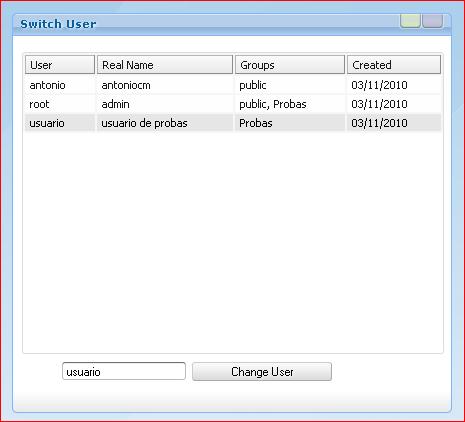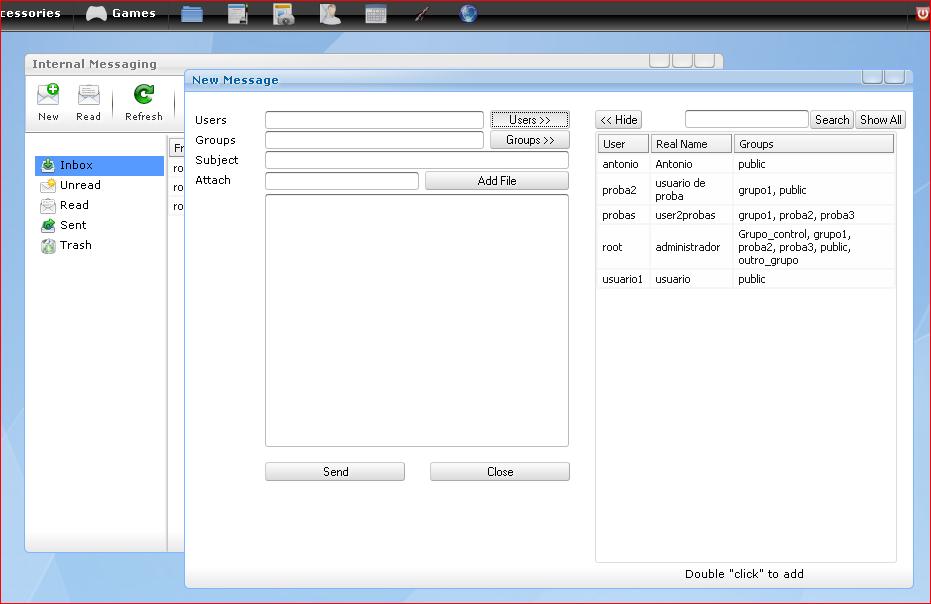Software
We will link here all tools, modules etc. that we develop for the project, and we hope they can also be useful for other initiatives and individuals. All of them will go under Open Source GPL licence, so you are free to use them, modify them, etc.
Tools and utilities for Virtual Desktop EyeOS 1.9 (they can also be found at the official repository of EyeOS, at http://eyeos-apps.org/).
EyeConference (Multiconferencing - Webminar)
Date: feb 2011.
Author: Jose Manuel Abuín
Description:
eyeConference allows you to integrate the OpenSource webminar Openmeetings into your eyeOs installation seamlessly, so you can use videoconference and multiconference from inside your eyeOs, sharing desktop and/or multimedia presentations.
Download eyepackageSU (Switch user)
Date: dec 2010.
Author: Antonio Campos
Description:
This app shows a list with all registered users and allows administrators to choose one of them to enter the system with the user's identity (with his rights, desktop, files)
It is possible to write the user's name in a textbox or double click on his name. Then we can enter this user's desktop and do whatever mainteinance tasks in his account as if we were this user. There is no need to know the user's password to do this. Only users with administrator rights are allowed to execute this app.
Improved internal mail
Date: dec 2010.
Author: Antonio Campos
Description:
This is a modification of the original "newMessage" app, which is called when you write a new internal message from "eyeMessages". In the original app, you needed to know the adressee's username. Now in this version, you can open a list of individual users and groups available, as well as providing a search option. Then you can send a message without knowing someone username or to a whole group, just double clicking his/her name, or looking for it in the search box. You can also send messages to several users and groups at the same time, just by double clicking on their names.